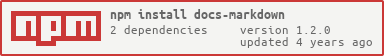AnandChowdhary/docs-markdown
- April 16, 2020
- View on GitHub
- TypeScript
- 64 stars
- 64 watchers
- 10 forks
Convert a Google Docs file (API response) to Markdown
💡 Usage
Install the package from npm:
npm install docs-markdown
API
The fetchGoogleDocsFiles helper can download a document from Google Docs and save it as a markdown file:
import { fetchGoogleDocsFiles } from “docs-markdown”;
// Google Docs document ID
await fetchGoogleDocsFiles([“1UEUrJ98RXu9BNcFj3pMgiUALQpjIb8Y-gNu-YhlYvFQ”]);
// Google Docs document ID and file name
await fetchGoogleDocsFiles([“1UEUrJ98RXu9BNcFj3pMgiUALQpjIb8Y-gNu-YhlYvFQ:filename.md”]);
// Multiple Google Docs documents (comma-separated string)
await fetchGoogleDocsFiles([“documentId1”, “documentId2”, “documentId3”]);
You can also use the googleDocsToMarkdown function to manually convert documents:
import { googleDocsToMarkdown } from “docs-markdown”;
import { google } from “googleapis”;
import { writeFileSync } from “fs”;
const oauth2Client = new google.auth.OAuth2(); // Authenticate
const docs = google.docs(“v1”);
const file = await docs.documents.get({
documentId: “Google Docs document ID”,
auth: oauth2Client,
});
const markdown = googleDocsToMarkdown(file.data);
writeFileSync(“file.md”, markdown);
CLI
Fetch files and save them as markdown:
# Google Docs document ID
docs-markdown fetch “1UEUrJ98RXu9BNcFj3pMgiUALQpjIb8Y-gNu-YhlYvFQ”
# Google Docs document ID with file name
docs-markdown fetch “1UEUrJ98RXu9BNcFj3pMgiUALQpjIb8Y-gNu-YhlYvFQ:filename.md”
# Multiple Google Docs documents
docs-markdown fetch “documentId1, documentId2, documentId3”
# Convert a JSON document to markdown
docs-markdown convert “path/to/file.json”
Authentication
The following environment variables are required to fetch files from Google Docs. They are not required when converting JSON documents to markdown:
GOOGLE_DOCS_CLIENT_IDGOOGLE_DOCS_CLIENT_SECRETGOOGLE_DOCS_ACCESSGOOGLE_DOCS_REFRESH
To learn how to create a client ID and secret, read the article Using OAuth 2.0 to Access Google APIs. Once you’ve created them, create an access token and a refresh token, use the OAuth 2.0 Playground with your client ID and secret.
⭐️ Features
- Paragraphs
- Headings, titles, subtitles
- Bold, italic
- Lists
- Links
- Images
- Tables
- Header, footer
🍳 Recipes
GitHub Actions + Google Docs CI
If you want to sync your Google Docs documents as markdown files to a GitHub repository, you can use this GitHub Actions workflow that runs every day, fetches your documents, and commit them to your repo. Make sure you have all the required environment variables stored as GitHub Secrets:
name: Google Docs
on:
schedule:
- cron: “0 0 * * *”
jobs:
release:
name: Fetch Google Docs
runs-on: ubuntu-18.04
steps:
- name: Checkout
uses: actions/checkout@v2
- name: Setup Node.js
uses: actions/setup-node@v1
with:
node-version: 12
- name: Download files
run: npx docs-markdown fetch “1UEUrJ98RXu9BNcFj3pMgiUALQpjIb8Y-gNu-YhlYvFQ”
env:
GOOGLE_DOCS_ACCESS: ${{ secrets.GOOGLE_DOCS_ACCESS }}
GOOGLE_DOCS_REFRESH: ${{ secrets.GOOGLE_DOCS_REFRESH }}
GOOGLE_DOCS_CLIENT_ID: ${{ secrets.GOOGLE_DOCS_CLIENT_ID }}
GOOGLE_DOCS_CLIENT_SECRET: ${{ secrets.GOOGLE_DOCS_CLIENT_SECRET }}
- name: Commit new data
uses: stefanzweifel/git-auto-commit-action@v4.1.1
with:
commit_message: “Update Google Docs file”
commit_user_name: GitHub Actions
commit_user_email: actions@github.com
commit_author: GitHub Actions <actions@github.com>
👩💻 Development
Build TypeScript:
npm run build