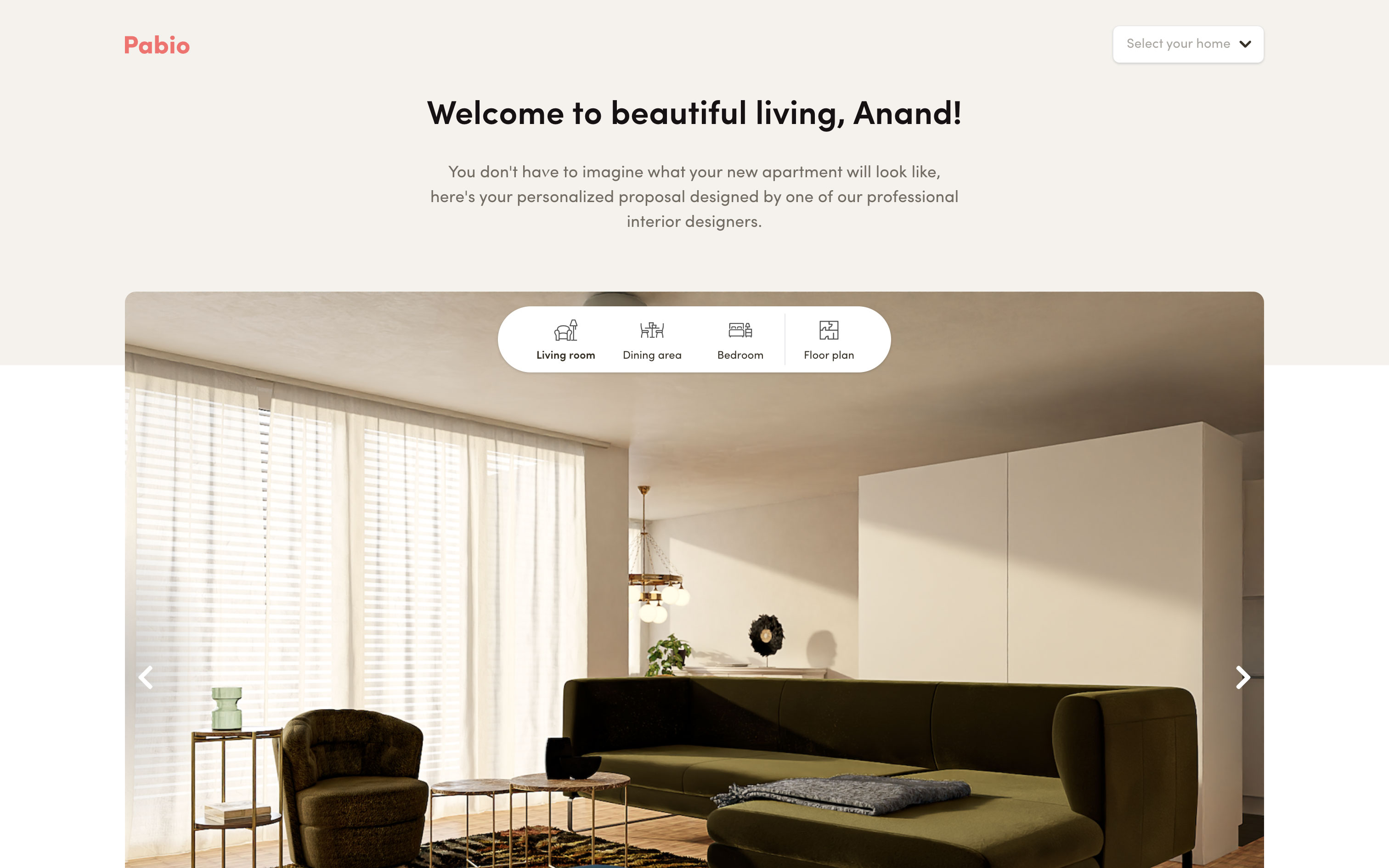
Proposals on Pabio.com
After a customer completes the onboarding flow and has as interior design consulting call, we generate a personalized proposal for them. The proposal includes a list of furniture items, a a 3D photorealistic rendering of their furnished apartment, and a price breakdown.

The customer logs in to their account on Pabio.com to view their proposal. From their dashboard, they can also manage deliveries, view and pay invoices, claim insurance, and more.

These renders are interactive, so customers can click on any item to see more details about the product, including the price, description, and dimensions.


We show a 3D floor plan of the apartment, so customers can see where each item will be placed, along with a list of all the items in the proposal.


Customers can also view and select alternate products for each item, or add additional items to their proposal.



We also show a price breakdown, so customers can see how much they’re saving by renting instead of buying.

After clicking on “Order now”, customers are taken to a page where they can a summary of the products in their proposal and select any optional addons.


After selecting addons, customers select a delivery date with a real-time calendar that shows available dates. They also enter their delivery information and review and e-sign the contract.



Internally, we set up these proposals, order furniture and manage deliveries, and everything else on Pabio Lounge.